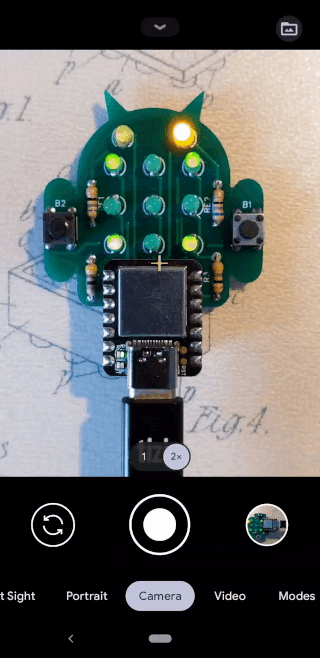Printed Circuit Boards and Android
A Love Story Between Two Engineering Disciplines
The idea: A digital die
- 🎲 for role playing (d6), board games, general fun
- Run it through a microchip
- Learn about PCBs and how to program them
- How to connect it to an Android app?
Hardware needed
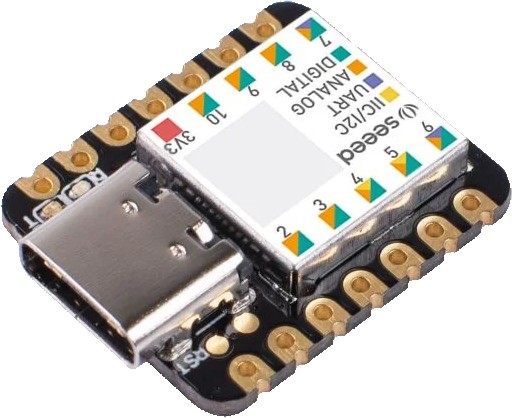

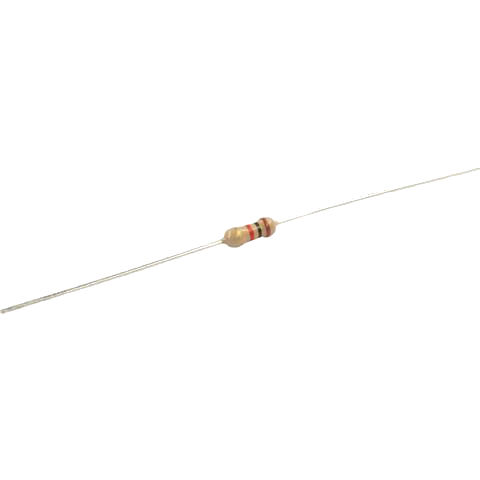

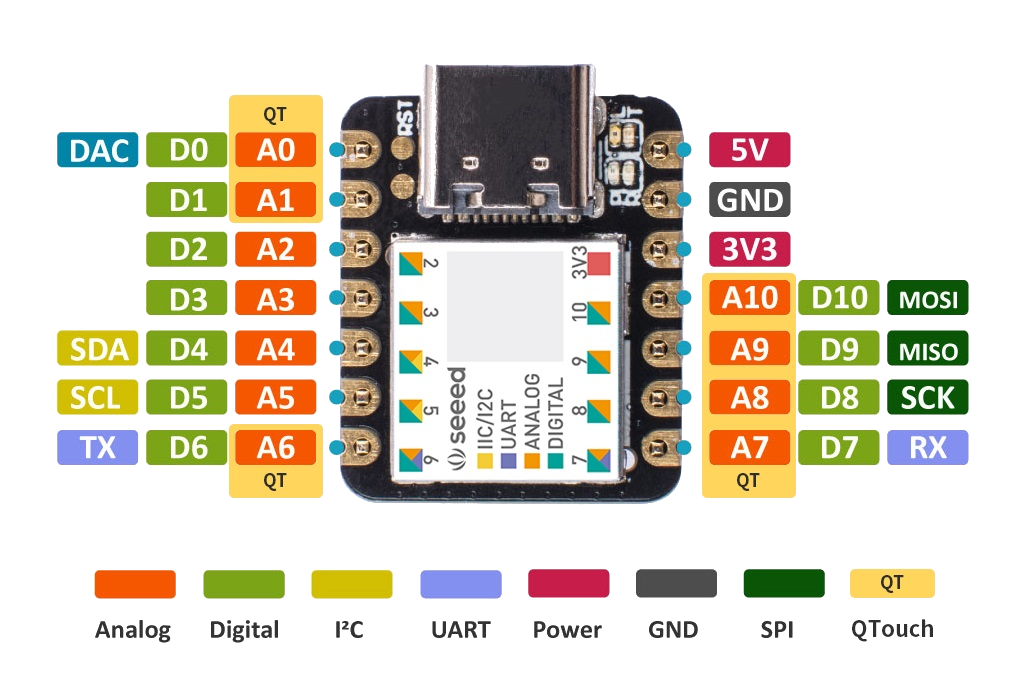
- ARM® Cortex®-M0+ 32bit 48MHz SAMD21G18
- 256KB Flash 32KB SRAM
- 11 GPIO PINs, USB-C for power and download code
🍞 Breadboards 🍞
- Great for testing ideas and debuging
- Horizontal sockets are connected
- Use wires and cable bridges to connect to sockets
- (Relatively) cheap, dynamic, fast iteration
- Too big for final "product"
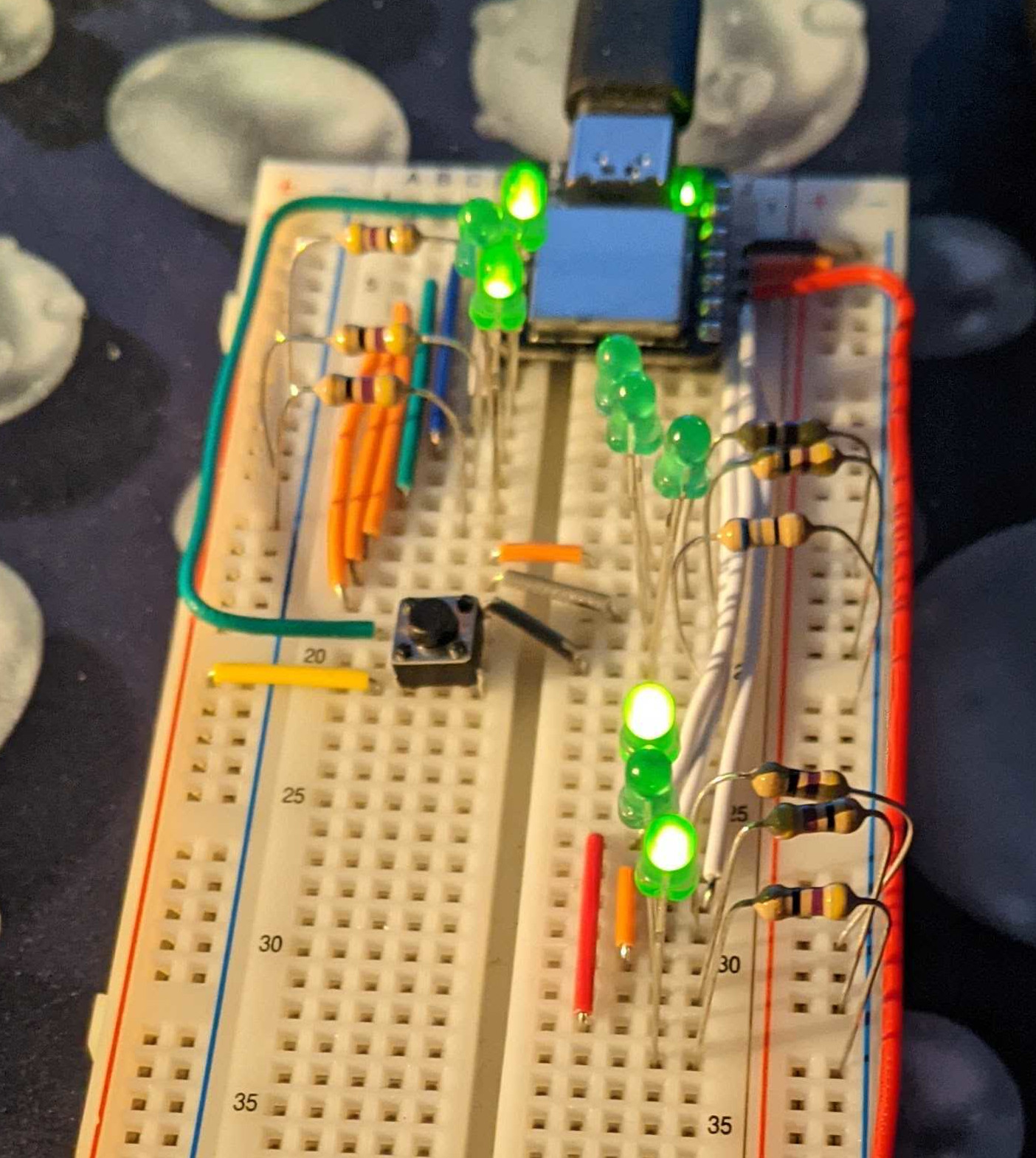
Perfboards
- Permanent
- Requires soldering
- Reduced size
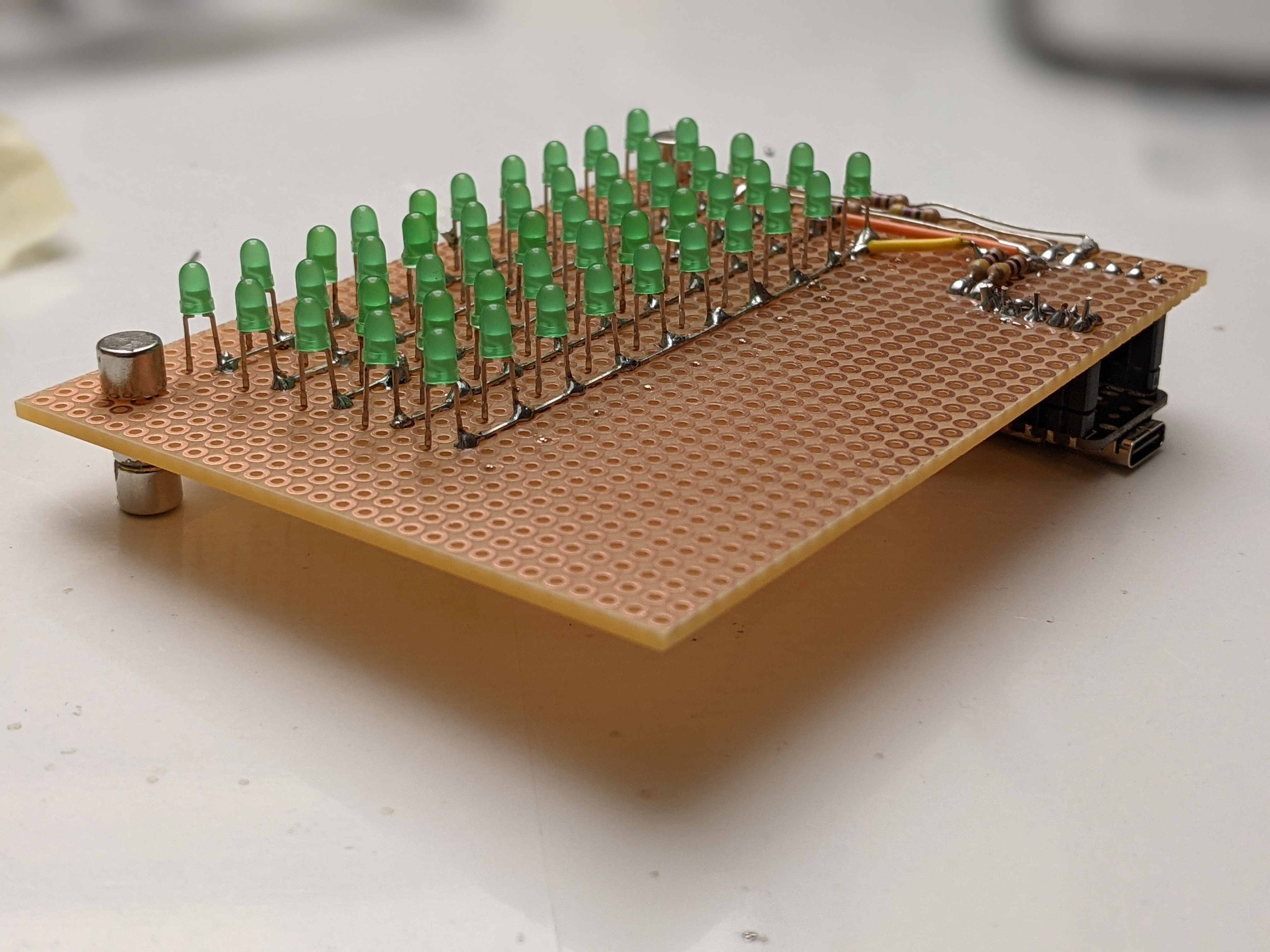
PCBs
Printed Circuit Boards
- Can create complete board (holes, connections, placements)
- Custom shapes possible
- Use software to define connections and placements
- No soldering needed
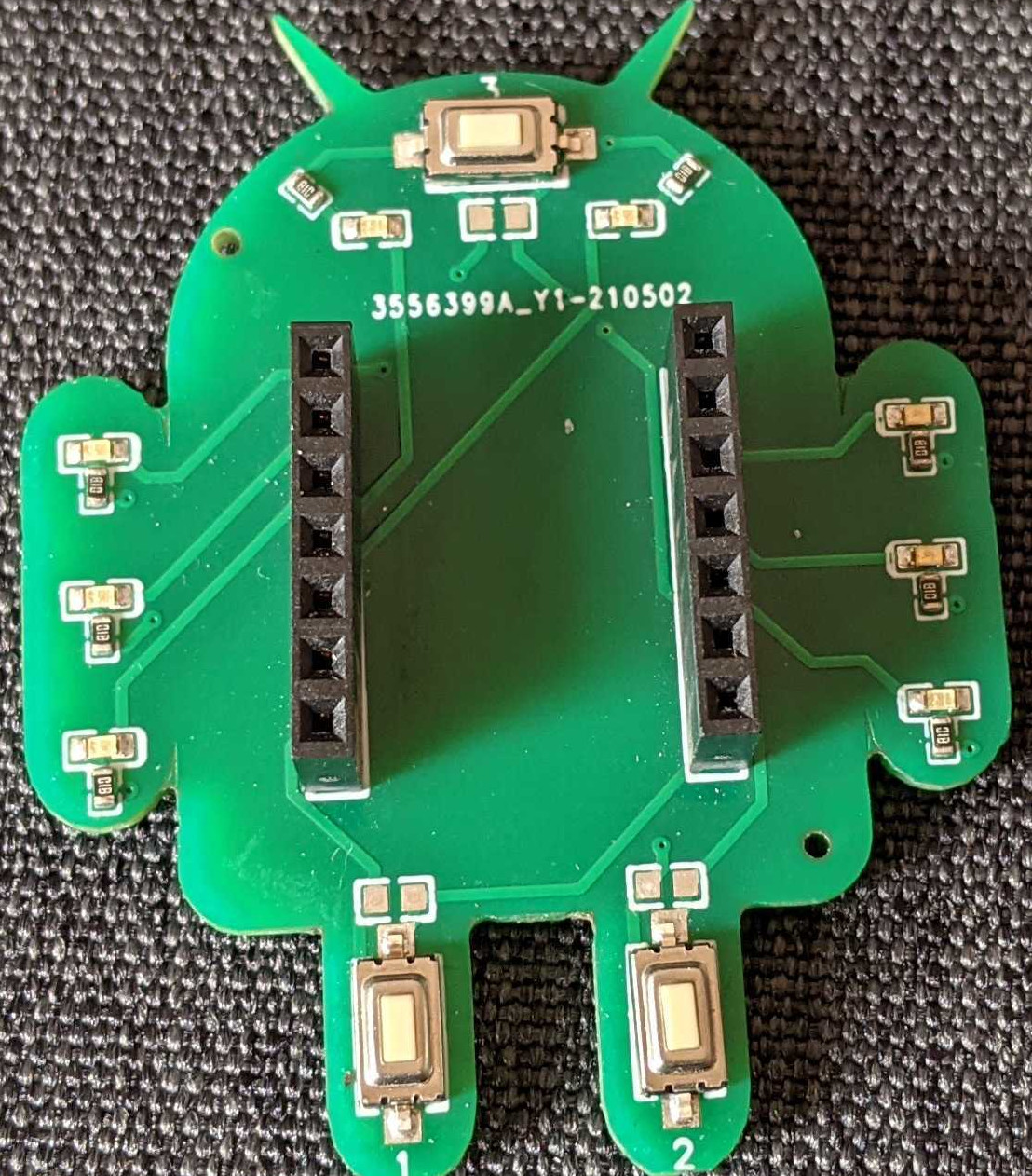
https://easyeda.com
- Place connections like lines in a vector program
- Select different layers for back / front / inside
- Texts and shape importer
- Great library of parts (LEDs, resistors, buttons, ICs, MCUs, …)
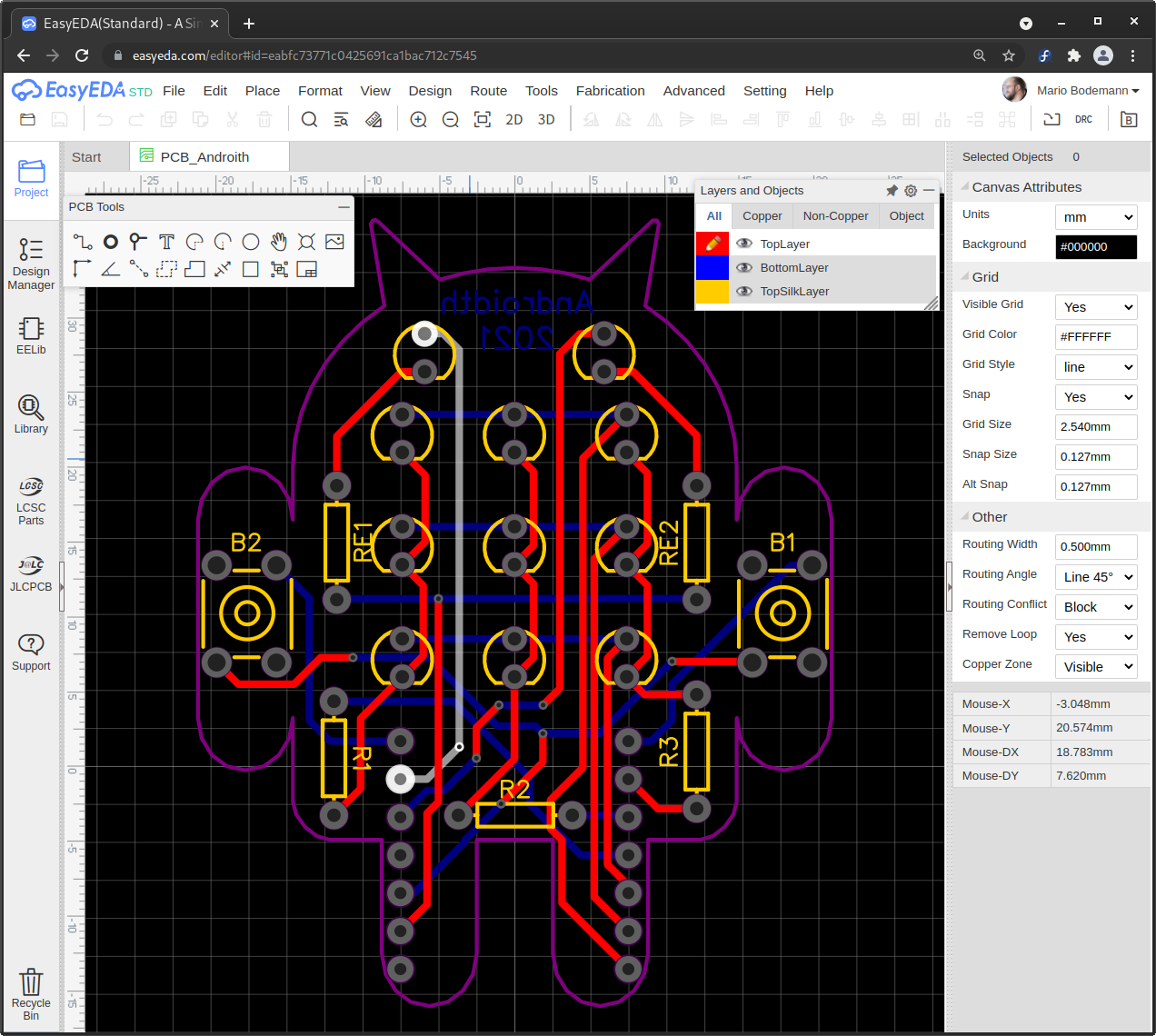
Preview in 3D
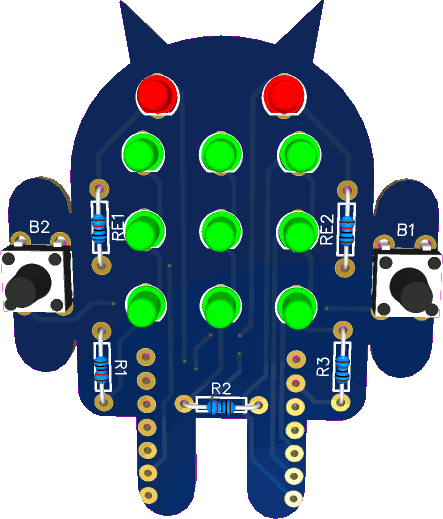
Good for visual checking
https://jlcpcb.com
- Cheap
- Places parts
- Cuts parts
- Drilling of holes
- Different PCB base colors
- Can be exported from easyeda
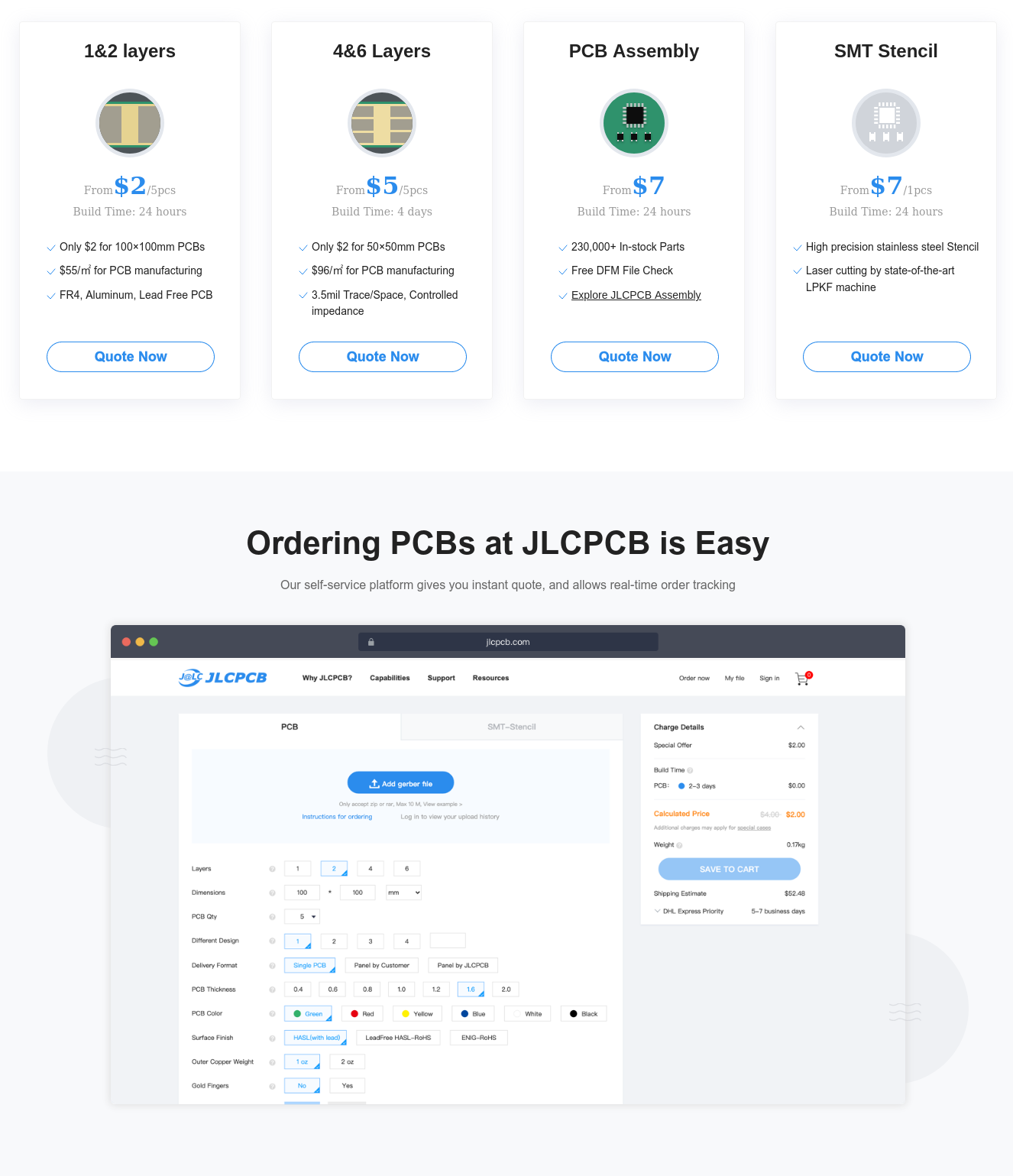
Outcome
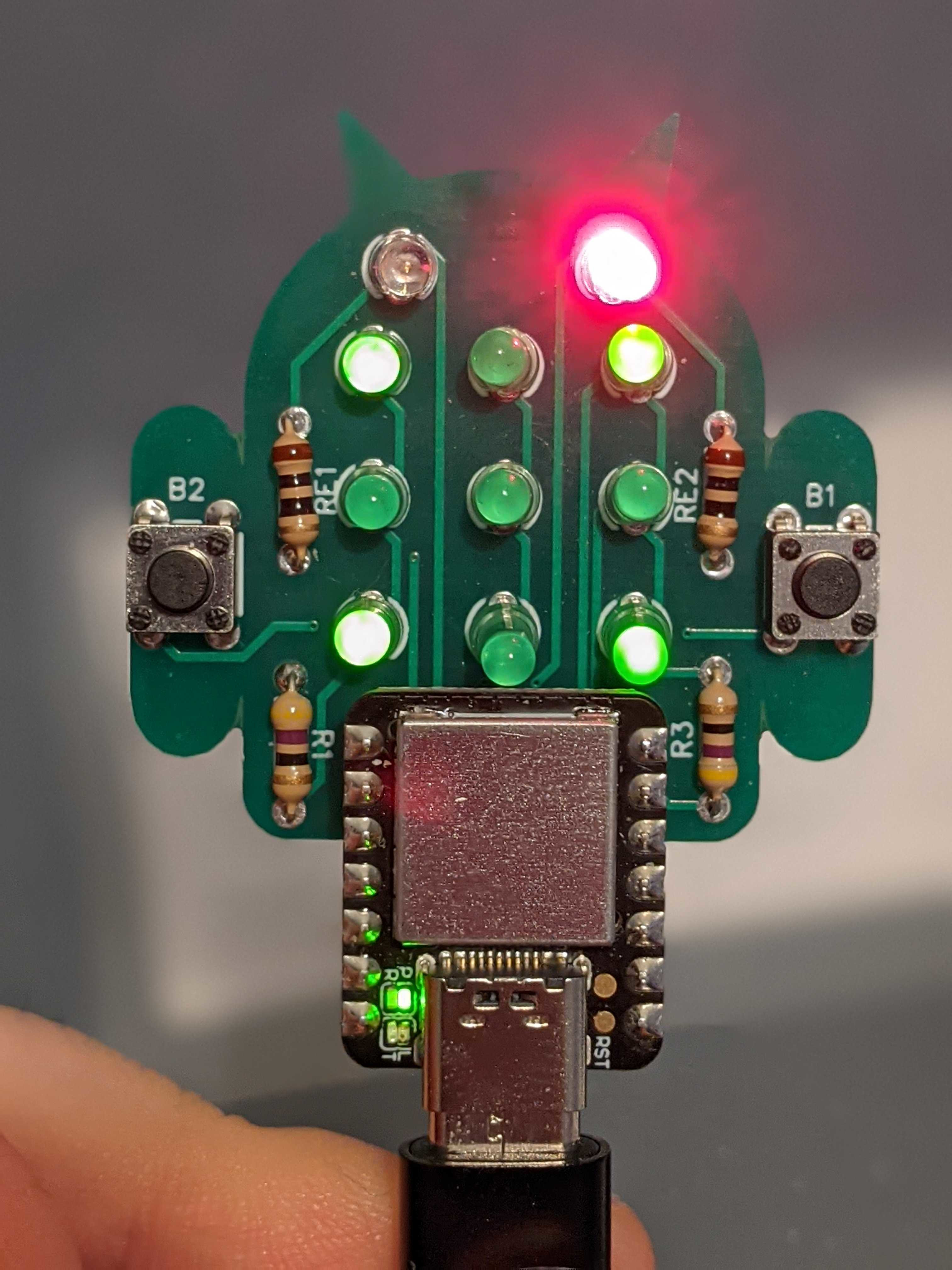
- 3 different versions created
- All arrived within a couple of weeks of ordering
- Great feeling on seeing your product come to life
SMD vs TH
- (Surface Mounted Device vs Through Hole)
- Why 3 editions though?
- How to debug SMDs without heat bed, hot air gun, …
- What to do on errors? (see first iteration(s))
> Through hole components on board, only wiring by printing service (3rd)
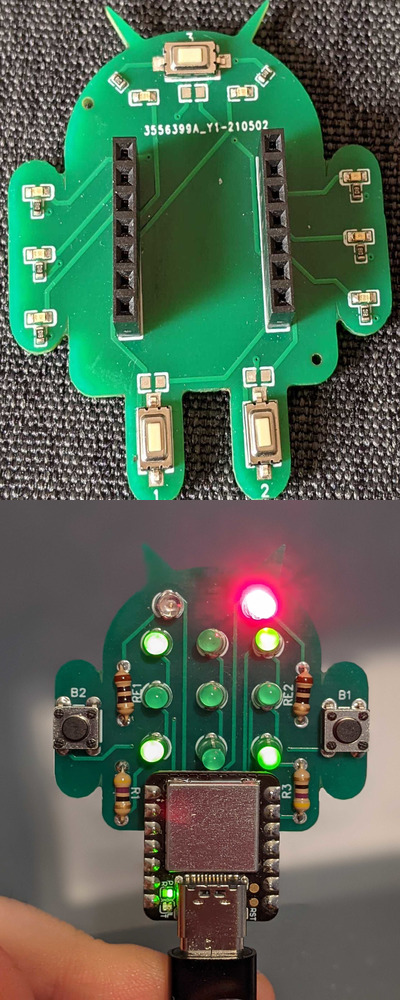
👨💻 Let's see some code 👩💻
- Firmware
- Software for Hardware
Circuit Python
- Python on a chip
- Supports a lot of hardware already
- Plug and Play: USB storage device with code
- ✅

Circuit Python
Hello World for hardware: 💡
Setup Code:
import time import board from digitalio import DigitalInOut, Direction A = DigitalInOut(board.A0) A.direction = Direction.OUTPUT
Circuit Python
Running forever:
while(True): A.value = True time.sleep( 0.3 ) A.value = False time.sleep( 0.3 )
Show Blinking
Hello World!
- Enough to get started
- Combination of lights == 🎲
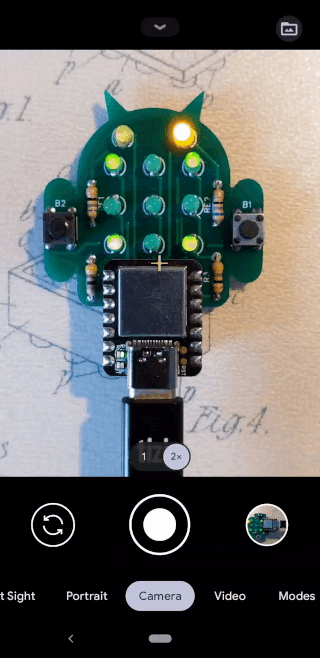
😍 Communication: Talk to a chip 🤖
Serial Console
- App writes text to serial
- Chip reads text from serial
- We need an own protocol
Python Firmware Setup
- Enable 2nd serial device
- First for debug (REPL)
- Second for communication with app
boot.py
- Executed on hard reset
- Place to configure
- ⚠️ Don't disable console without fallback. ⚠️
import usb_cdc usb_cdc.enable(console=True, data=True)
code.py
Serial communication: Python side
import usb_cdc # … line = str(usb_cdc.data.readline(), 'utf-8') if line == "light on": A.value = True elif line == "light off": A.value = False
🐧 Linux calling Circuit Python 🐧
or: how to test the communication?
echo 'light on' > /dev/ttyACM1 echo 'light off' > /dev/ttyACM1
🍎 macOS: different device name 🍎
🗗 Windows: %INSERT_INSTRUCTIONS% 🗗
Android Serial Communication
📈📉🤦🤔🔒😅
USB Device Discovery
val manager : UsbManager = context.getSystemService( Context.USB_SERVICE ) as UsbManager
USB Device Discovery
val xiao : UsbDevice = manager .deviceList // actually: It is a map 😸 .values .first { device -> device.productName == "Seeeduino XIAO" // and more … }
Finding the Right™ Device
- Find one UsbDevice
- that has an UsbInterface
- with one UsbEndpoint
- that has the UsbDirection "USB_DIR_OUT"
- with one UsbEndpoint
- that has an UsbInterface
- 😵💫
- 😸 I can haz collections? (iteration through getCount and getId) 😸
Connecting to the Device
USB device permissions:
if (!manager.hasPermission(xiao)) { // … }
Connecting to the Device
Create Pending Intent
val intent = PendingIntent.getBroadcast( context, 0, Intent(ACTION_USB_PERMISSION), PendingIntent.FLAG_IMMUTABLE or PendingIntent.FLAG_ONE_SHOT )
Connecting to the Device
Tie it together:
val filter = IntentFilter(ACTION_USB_PERMISSION) context.registerReceiver(usbReceiver, filter) manager.requestPermission(xiao, intent)
Connecting to the Device
With the permission, the device can be opened:
val connection = manager.openDevice(xiao)
Connecting to the Device
The payload (bytes) created:
val bulkData = "light on\n".toByteArray()
Connecting to the Device
And finally sent:
val result = connection.bulkTransfer( endpoint, // mind the direction! bulkData, bulkData.size, 3_000 // timeout )
(result == number of bytes send)
All together
val manager : UsbManager = context.getSystemService( Context.USB_SERVICE ) as UsbManager val xiao : UsbDevice = manager .deviceList .values .first { device -> device.productName == "Seeeduino XIAO" // and more … }
if (!manager.hasPermission(xiao)) { val intent = PendingIntent.getBroadcast( context, 0, Intent(ACTION_USB_PERMISSION), PendingIntent.FLAG_IMMUTABLE or PendingIntent.FLAG_ONE_SHOT ) val filter = IntentFilter(ACTION_USB_PERMISSION) context.registerReceiver(usbReceiver, filter) manager.requestPermission(xiao, intent) }
All together
else { val connection = manager.openDevice(xiao) val bulkData = "light on\n".toByteArray() val result = connection.bulkTransfer( endpoint, bulkData, bulkData.size, 3_000 // timeout ) }
👨💻+⌛+🤔=♥️
🗒️ Notes for Architecture 🏗️
- PCB communication similar to backend
- but needs Android (USBDevice, Permissions)
- layer between VM and repository
- hard to be tested
- 🤔
✅
Further Ideas
- Xigbee on Android
- Control Ikea lamp from your phone?
- IR camera?
- Is the food in the oven hot enough?
- Seeing in the dark?
- ….
- More dice🎲
- Manipulate / Improve dice rolls from phone? 👿
Thanks to
Mobimeo
♥️ And you ♥️
Come and find me, I might have a PCB for you to get started.
😱🙊
💫
HID
What if I press a button on the chip and it sends keyboard codes to the app?
- Xiao can be programmed to mimic a keyboard
- Can send any keyboard commands (🤔)
- Uses hardware keyboard on Android
Python Keyboard Firmware
code.py
from adafruit_hid.keyboard import Keyboard from adafruit_hid.keycode import Keycode import usb_hid kbd = Keyboard(usb_hid.devices) kbd.send(Keycode.A) # 🌟
Android Keyboard Handling in Activity
Activity.kt
override fun onKeyUp(keyCode: Int, event: KeyEvent) : Boolean { return if( event.device.name == "Seeed Seeeduino XIAO" && event.keyCode == KEYCODE_A) { // 🌟 true } else { super.onKeyUp(keyCode, event) } }
Result: Clicking Switches influences Android
- One click, one key event
- Different switches -> Different events?
- What else could we build with that?
🧹
Clean PCB communication
- Code samples here are dirty
- Use Clean separation of code:
- Use Repository for communication with PCB
- Device Discovery should be part of Repository too
- Abstract into use cases
- Use View Model to use UseCases
- Hand keyboard events to VM
👨💻 Arduino Code 👩💻
- C++ (+ some abstractions)
- The default for MCU / DiY / hobbyist(?) programming
- Abstracts compiling to different platforms
- 😢 Needs compilation
- 😢 Arduino IDE is behind IDEA, but useable.
- 😥 Resets chip on code upload, sometimes doesn't connect again
The Code
void setup() {
pinMode(LED_1, OUTPUT);
}
void loop() {
digitalWrite(LED_1, HIGH);
delay(300);
digitalWrite(LED_1, LOW);
delay(300);
}Next
- Compile
- Upload
- Reset
- Hope
🐍
Easy/User mode: Changing python code
- buy and install Microsoft exFAT for USB by Paragon
- install Total Commander
- edit python code.py script on the go
- save, upload, works(ish).
- 😢 not very user friendly
- 😥 not very developer friendly